Best Operating System Software
Enhance your trading experience with our advanced Operating System Software. Seamlessly manage your investments and execute trades with unparalleled efficiency and reliability. Explore our solution today!
Featured Softwares
List of 5 Best Operating System (OS) Software
Have Questions? We can help!
Get personalized recommendations from our experts on call!
Top Trending Softwares
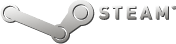
SteamOS
SteamOS is a Linux-based operating system developed by Valve Corporation. It is designed primarily for playing video games away from a PC (such as from the couch in one's living room) by providing a console-like experience using generic PC hardware that can connect directly to a television.
Table of Contents
What exactly is an operating system?
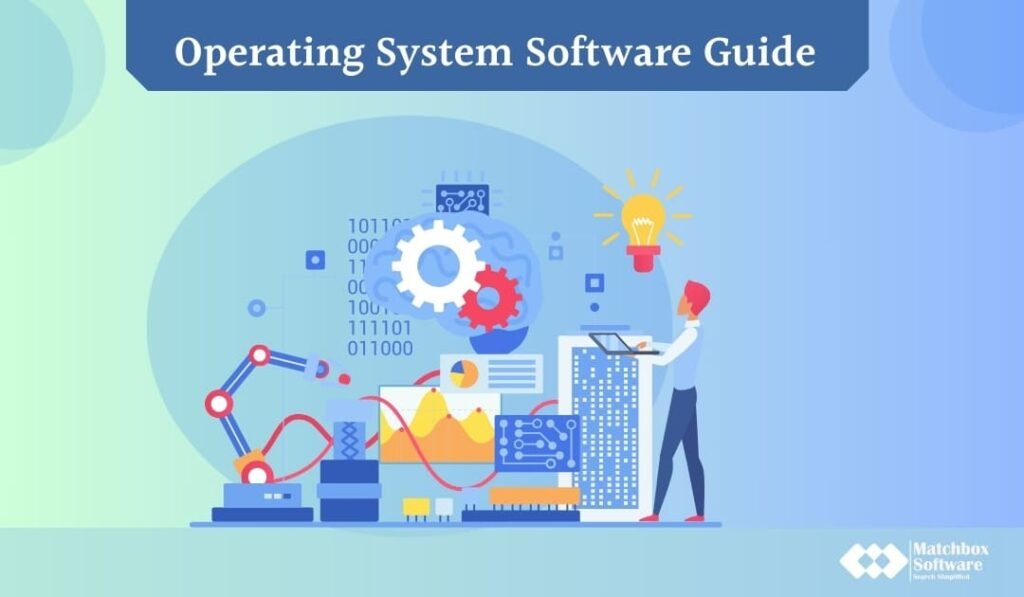
It’s essentially the essential software a computer relies on to operate. This software is the first thing loaded onto a computer, enabling it to function effectively. The operating system plays a critical role in making computers user-friendly, sparing us from the need to master complex computer languages just to communicate with and instruct our machines. In essence, the operating system oversees all aspects of hardware and software, as well as memory and computer processes.
What tasks does an operating system perform?
The operating system facilitates the execution of various applications and programs, enabling them to run concurrently. Additionally, it plays a crucial role in establishing connections between our computers or laptops and various peripherals such as printers, scanners, photocopiers, and more.
What factors should be considered when buying an operating system?
There are many factors to consider when choosing an operating system (OS). Here are some of the most important ones:
• Your needs: What will you use the computer for? You’ll need an OS that can handle demanding games if you’re a gamer. If you’re a student or business user, you’ll need an easy-to-use OS with a wide range of productivity software.
• Your hardware: Not all OSes are compatible with all hardware. Make sure to check the system requirements for the OS you’re interested in before you buy it.
• Your budget: OSes can range in price from free to hundreds of dollars. Decide how much you’re willing to spend before you start shopping.
• Your preferences: Some people prefer a graphical user interface (GUI) that’s easy to use, while others prefer a command-line interface (CLI) that gives them more control over the system. Consider what you’re comfortable with and choose an OS with a user interface.
• The OS’s features: Different OSes have different features. Some of the most essential features to consider include:
o Security: How secure is the OS? Does it have features to protect your data from malware and other threats?
o Upgradability: Can you easily upgrade the OS in the future?
o Support: How good is the OS’s support? Can a good community of users and developers help you with problems?
Once you’ve considered all these factors, you can narrow your choices and choose the best OS.
Operating system software ensures the stable and secure functioning of your brokerage site’s hardware and software components.
The right operating system software can enhance your site’s reliability and optimize resource allocation, leading to smoother operations.
Yes, operating system software can be tailored to meet specific requirements, providing flexibility and scalability.
Specialized operating system software can offer enhanced security features, safeguarding your brokerage site and client data.
You’ll receive regular updates and technical support to ensure your operating system software remains reliable and up-to-date.

