Best Library Management Software
Revolutionize your library’s operations with our cutting-edge Library Management software. Effortlessly manage catalog, circulation, and patron data, enhancing efficiency and user experience. Discover the future of library administration today!
Featured Softwares
List of 10 Best Library Management Software
Have Questions? We can help!
Get personalized recommendations from our experts on call!
Top Trending Softwares

STYLICIOUS - Library Management System
STYLICIOUS - Library Management System is a comprehensive software solution designed to streamline and automate the catalog management of libraries.
Table of Contents
What is a LIbrary Management Software?
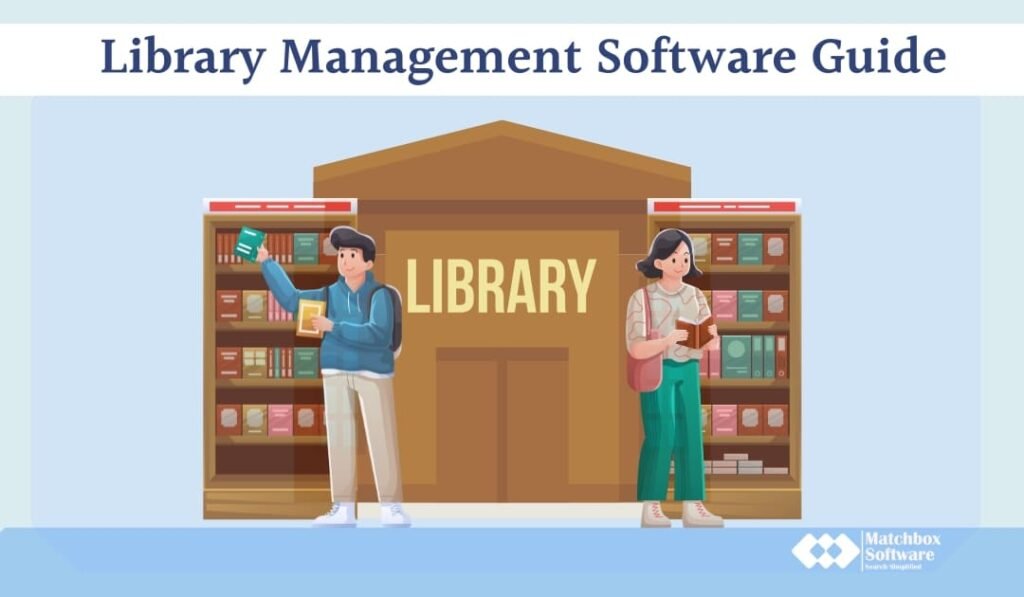
A system or software designed to manage or automate the functional activities of a library is called a LMS or a library management software. Such softwares optimizes the data and information of new books, borrowing and returning records with date and time and collection of fines and dues. An LMS is a systematic way of managing a library through an easy yet interactive interface. With such a software, the librarian can handle basic housekeeping functions of a library starting from storing author name, edition, price etc of various books in the database. This data feeding or storing can help retrieving information on any book present in the library for the users as well as the staff.
Such softwares also keeps track of all books that are issued, returned and added to the library. The software also takes care of the collection of dues and fines for late returns and more. Having an LMS software is important for efficient, user-friendly, fast and secure library management. Be the library be small or big, as it is said, one size fits all. That means one LMS fits all sizes of library.
Some commonly used LMS software are:
a. SURPASS
b. Lucidea Integrated Library Systems
c. KOHA ILS
d. L4U
e. OPALS
f. Destiny Library Manager
g. Handy Library Manager
h. Insignia Library System
i. Access-It Library
j. MODERN LIB
k. Atriuum
l. LIBRARIAN
m. Readerware
This comprehensively packaged software supports librarians and users effectively. Many of these softwares consists of modules that are integrated to the home page. These modules may consist of the following areas:
a. Acquisition: Book order, receipts & invoices related to quotations, procurements, 7 purchase of items
b. Catalogs: Classification and index of materials stocked
c. Circulation: Materials lent and their receipts.
d. Serial Tracking: Journals, periodicals, Magazines & Newspapers that are subscribed and have to track on a daily, weekly or monthly basis.
e. Public Interface Usage: Checking on software updates.
In a LMS, each user gets a personal user ID created by the database which allows the user and the librarian to track activities and status. Bigger libraries however use both library and user interfaces of the software and consist of integrated features. However, smaller libraries may engage in a cheaper LMS which may not have a multi-user interface and may run on a basic interface or the librarian interface. The interfaces are user-friendly and easy to use with clean and easy to access navigation tools.
Today cloud based & online LMS has become the demand of the era. In here, there is some high end softwares that consists of an integrated automotive system that updates information by scanning the ISBN code.
Points to note, while choosing a Library Management Software
Choosing the best Library management software or library automation software is always a tough task as it requires a person to have technical understandings. The administrator must understand the technical parameters associated with the selection of the software, such as the shape of the network, computing platform, type of operating system and various standards. Make it simpler for you, we have put up some important points to take into consideration while choosing the best LMS.
a. General Considerations
i. Gathering Information & Research Thoroughly: Gather your team of librarians, staff, IT personnel, discuss with them and List out your needs. Gather a list of LMS and research thoroughly about them.
ii. Concentrate on Performance & Forget About Decorating: Always read the documentation for the software you are considering to get. Never get flown away with ads. Ads are made to make you tempting. However, a lot of hidden things are not showcased in ads.
iii. Read Reviews & Experiences: Before investing in such softwares, it is always suggested you read the reviews and talk to people who have experienced such softwares earlier. This can give you an insight of the inside vision.
iv. Pricing Comparison: Compare the prices of various LMS software packages. Understand what is included and what is excluded. Look out for hidden costs. Estimate for hardware and database infrastructure required for the set up of each software and compare pricing..
v. Stick to Reputed and Proven products: Always analyze the reputation and experience of the LMS developer. If possible, communicate directly with the software provider. Look out for a 24/7 support provider.
b. Technical Considerations
i. Language: Knowing the coding language of the software is always the plus. Ask your provider if a compiler or interpreter is available on the given system to run it efficiently in terms of machine time and storage requirements.
ii. Operating System: Make it sure the software runs on the operating system you have installed on your computer.
iii. Hardware: The software must be compatible with the hardware used by you at your workplace. Scope of upgradation is must. The software should also support other necessary softwares to run smoothly on your system.
iv. Format: The Software if provided on a disc or tape is always better. It helps you in transferring content from one to another medium such as a hard drive whenever needed.
v. Easy to Use: The software must be easy to interact with and should have an user friendly interface. Its qualitative functions will enhance the ease of use of the software.
c. Visualize yourself using the software
Calculate your work force and your work. Accordingly choose the best software. Work may involve putting books, records or magazines to the database of the software. Visualize if you can yourself upload each book record. Your visualisation will help you in knowing more about your software.
d. Get a Demo
Always arrange a free trial before going for a purchase. Almost every software provides a demo before buying it. This will help you in understanding the software more taking into consideration the work you have.
e. Service & Support System
Many of us are not tech-savvy. So at times, we require guidance or support. That’s where you need customer support to guide you through the process of correction or whenever needed. Choose a LMS software that provides features like tele-support, Webchat, ticket based solution, community chat, and more.
f. Other important considerations
i. Training: Ask your software provider, if they provide enough training to the concerned persons in your team to efficiently run it.
ii. Catalogs: Check possibilities of sharing catalogs to patrons through online. And if this is possible, if you do not possess a server.
iii. Mobile: Ask your software provider if the software can be deployed across all staff systems in multiple locations.
iv. Customization: Ask your provider to confirm if the software interface is customizable to your limits. Ask if you can customize report, templates and even catalogs as per your requirements.
v. Expansion: Always go for the four ‘Building Block’ programs – communications, word processing, electronic spreadsheets and personal filling or database management. Starting with this helps you master the software. Go for add-ons once you have mastered the basics. Ask your provider if the software is expandable and if it supports multiple features.
Benefits of Library Management Software
A library management software is a very helpful system for both smaller yet bigger libraries. It can help you in arranging your content online and can be accessed by users across everywhere through the internet.
Such softwares helps you in better decision making about what materials to be stock or improved. Maintenance for these softwares is not time consuming and can be taken care of in the backend. This is a great help for the Librarians in making their work easier and helps in dividing the work of tracking different modules in the software among multiple staff for better control.
Essential Benefits:
a. Helps on reducing the cost of handling the library
b. In cloud computing based software, there is no need for much hardware or software updates.
c. Staff can focus more on their work and easily update data.
d. With inputs, the entire process of the library management gets simplified.
e. If trained well, the librarian does not require much IT support.
f. Data sharing in the software helps effective communication between the staff and users.
Disadvantages:
a. Virus attacks may lead to security issues.
b. Customization and configurations options of the software may lack as per the requirements of the librarian or library.
c. Users might not be aware of the origin of the software and might not trust it sooner.
Feature of Library Management Software
a. Barcode Technology: These new age software are able to read barcodes, which is an excellent feature to automate the library completely. This helps in tracking materials across the library and with the users and is a great time saver.
b. Multimedia: Today libraries are not just about books, they are well stocked with CDs, DVDs, Audio or video cassettes. SO having a feature to save these data on the software is always a plus.
c. Print Options: The LMS with a feature to print user IDs is a great boon. This helps in keeping track of every member and the materials they have issued or returned.
d. Compatibility: The software should be compatible with multiple operating systems and software like SQL & DBMS.
e. Access: The data from the software should be accessible from anywhere anytime and any use. It should be easy to interact with, and should have navigation or search options for quick finding.
f. Efficiency: It should be embedded with the most essential modules. Automatic or push notifications and alerts are always a plus. With online data access, cataloguing becomes faster and easier.
g. Technological aspects: Latest technology used in the software enables better services to the users. A better customised interface helps in more user engagement. Security is another major aspect that needs to be enhanced for data safety .
h. Support: Having an experienced support team in the backup is always a plus. Find out if the provider has a dedicated support team.
LMS is a digital tool designed to help libraries efficiently organize, catalog, and manage their collections, streamline circulation processes, and provide online access to resources.
LMS automates tasks like cataloging, inventory management, and patron records, enhancing library operations, improving user experience, and facilitating data-driven decisions.
Yes, LMS can integrate with databases, online catalogs, and other software, ensuring seamless data sharing and accessibility for patrons and staff.
LMS can be customized for public, academic, school, and special libraries, adapting to unique requirements and workflows.*
Key features include:
● Cataloging tools.
● Circulation management.
● Patron self-service options.
● Reporting and analytics.
● Mobile accessibility for a comprehensive library management solution.

