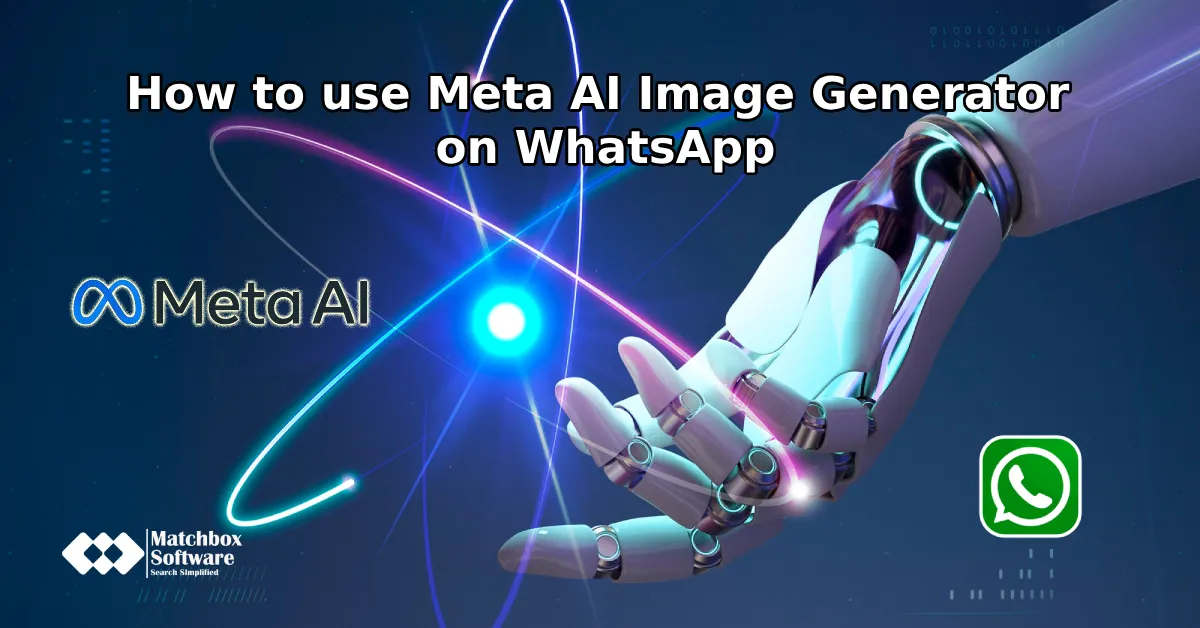Introduction:
Artificial intelligence (AI) is a field that is constantly pushing the boundaries of technology and redefining what is possible. Creating graphics in response to commands is an interesting use of AI. Thanks to its partnership with Meta AI, WhatsApp, one of the most widely used messaging apps, is now able to provide this fascinating functionality. This post will explain how you can use Meta AI Image Generator on WhatsApp to produce engaging graphics directly within WhatsApp chats, allowing you to let your creativity run wild.
Getting Started:
- Open the Meta AI Chatbot on WhatsApp: Begin by opening WhatsApp and navigating to the chat where you’d like to generate an AI image. If you haven’t interacted with Meta AI before, don’t worry; it’s as simple as typing a few commands. Then Meta AI Image Generator on WhatsApp will work.
- Activate the Generative Mode: To activate the generative mode, type /imagine in the message field. This command signals to Meta AI that you’re ready to create something unique.
- Craft Your Prompt: Now comes the fun part! Imagine a scenario or concept that you’d like to see visualized. For instance, you could type something like, “Cats and dogs in a space rocket bound for Mars.” The more imaginative your prompt, the more intriguing the resulting image will be.
- Hit Send: Once you’ve entered your prompt, tap the send button (usually represented by an arrow icon). In a matter of seconds, Meta AI will work its magic and generate an image based on your input.
Also Read: Cognition Labs Devin AI is Fake! Upwork lie exposed Shocking Everyone! or Rumours Spread Out
Refining Your Creation:
But wait, there’s more! Meta AI allows you to refine and update the images you’ve generated. Here’s how:
- Open the Chat with Your AI Image: Locate the chat where you initially created the AI image.
- Click Next to the AI Image: You’ll find an option next to the image—click it.
- Choose “Reply”: Select the “Reply” option to continue the conversation.
- Enter a New Prompt: Now, think of a different prompt or tweak the existing one. Perhaps you want to add more details or change the context. Type it out in the message field.
- Send Again: Tap the send button once more. Voilà! The updated AI-generated image will appear in the chat.
A Few Notes: Meta AI Image Generator on WhatsApp
- Privacy and Ethics: Remember that Meta uses AI chats consistent with its privacy policy. By using this feature, you implicitly agree to Meta’s AI Terms of Service. Additionally, you can ask for the information you previously gave with Meta AI to be removed or delete specific conversations you had with AIs.
- Accuracy and Appropriateness: Even while AI-generated imagery can be entertaining, not all of them are appropriate or correct. Remember this as you pursue this artistic endeavor.
- Availability: Only English is supported at this time, and it is only available in a few countries. If you’re lucky enough to have access, take advantage of it and use your creativity to the fullest!
Also Read: What Sam Altman Says About AGI! AI Will Replace 95% Work!
Conclusion:
Finally, an endless number of opportunities are presented by Meta AI Image Generator on WhatsApp. Give it a try if you’re an artist, storyteller, or just inquisitive, and see what magic you can create with artificial intelligence.
Remember that the wonder of Meta AI is in its capacity to surprise and please. Now go ahead and use your creativity to make the pixels dance to your commands!
Frequently Asked Questions (FAQs): Meta AI Image Generator on WhatsApp
Here are five frequently asked questions (FAQs) about using the Meta AI Image Generator on WhatsApp, explained in a human-friendly manner:
Q: What is the Meta AI Image Generator on WhatsApp?
Ans: The Meta AI Image Generator is a fascinating feature within WhatsApp that uses artificial intelligence to create images based on prompts. It’s like having a digital artist at your fingertips!
Q: How do I activate the image generator?
Ans: It’s simple! Just type /imagine in your chat with the Meta AI. This command signals that you’re ready to create something unique.
Q: What kind of prompts can I use?
Ans: Get creative! Imagine scenarios, concepts, or even whimsical ideas. For example, you could type, “A unicorn surfing on a rainbow.” The more imaginative, the better!
Q: Can I refine the generated images?
Ans: Absolutely! If you want to tweak an image, reply to it in the chat. Enter a new prompt or adjust the existing one. Meta AI will regenerate the image based on your updates
Q: Is there anything I should be aware of?
Ans: Yes! Remember that while AI-generated images are fascinating, they may not always be accurate or suitable. Also, this feature is currently available in limited countries and supports English only.