Best Photo Editing Software
Find the right Photo Editing Software from the range of the best software, designed to elevate your images effortlessly. Achieve professional results with ease and precision, making your photos truly stand out.
Featured Softwares
List of 8 Best Photo Editing Software
Have Questions? We can help!
Get personalized recommendations from our experts on call!
Top Trending Softwares
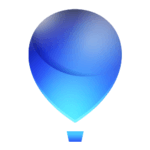
Coreldraw
CorelDRAW is a powerful graphics design software developed and marketed by Corel Corporation.
Table of Contents
About Photo Editing Software

Photo editing software is a versatile tool with various features, adjustments, and effects to enhance and refine your images, resulting in a more appealing and lifelike appearance. Primarily designed for image manipulation, this software allows users to trim and enhance their photographs. It also facilitates the organization of images into albums and slideshows. Common tasks performed by photo editing software include modifying image resolution, cropping specific elements within a picture, enhancing brightness and contrast in overly dark images, and merging multiple images, among others.
Why Photo Editing Software is Essential?
The primary objective of photo editing software is to elevate image quality and optimize it for the highest resolution, ensuring a pristine display. This serves to deliver valuable utility to end-users, making their investment worthwhile.
Key Features of the Photo Editing Software:
1. 3-D Rendering: Transforming images into three-dimensional representations or applying embossed and engraved effects to specific image segments.
2. Picture Collage: Creating collages in various formats, including different shapes, on different objects, and incorporating images of different sizes into a single composition.
3. Color Enhancement: Adding suitable color schemes and suggesting backgrounds when the original image has a plain background.
4. Versatile Form Generation: Offering alternative forms for image composition, allowing users to switch if their initial choice doesn’t fit their needs.
5. Preview Function: Giving users a preview of the final edited product gives them a clear idea of how the image will appear in various inbuilt templates, such as frames or cups.
6. Improved Presentation: Enhancing the overall presentation of images, resulting in more captivating and convincing portrayals.
7. Diverse Design Options: Offering multiple design variations for image representation, including changes in texture and appearance to achieve a more realistic effect.
8. Add-On Feature: Enabling voice messages to be integrated into visuals, enhancing communication and presentation.
9. Early Bird Freebies: Providing particular guidelines and techniques to early users as complimentary resources for using specific editing tools.
Advantages of Photo Editing Software
Photo editing software can enhance photos quality, correct mistakes, and create new and creative images. Here are some of the benefits of photo editing software:
• Improve the quality of photos. Photo editing software can fix common photo problems, such as poor lighting, blurry focus, and color casts. It can also enhance the quality of photos by adjusting the brightness, contrast, and saturation.
• Correct mistakes. Photo editing software can correct mistakes made when taking a picture, such as red eye, camera shake, and unwanted objects. It can also be used to remove blemishes and wrinkles from the skin and to slim down body shapes.
• Create new and creative images. Photo editing software can create new and creative images by combining multiple photos, adding text, and applying filters and effects. This can create professional-looking images for marketing, social media, and personal use.
• Save time and money. Photo editing software can save you time and money by allowing you to fix mistakes and create new images yourself. This can be especially helpful if you are a photographer or must create high-quality images for your business.
• Express your creativity. Photo editing software can be used to express your creativity by allowing you to experiment with different techniques and effects. This can be a fun and rewarding way to create unique and personal images.
Benefits for the Photo Editor Software Buyer:
1. Effortless Usability: This software empowers users to work independently, eliminating the need for external assistance, making it a cost-effective choice.
2. Expert Guidance: Say goodbye to project management teams; the software offers comprehensive reviews upon completing each task, ensuring you stay on the right track.
3. Knowledge Amplification: Besides mastering current tools, users gain exposure to the latest industry trends, preferences, and dislikes, fostering continuous learning.
4. Enhanced Reputation and Popularity: By word of mouth and showcasing edited images, users can effortlessly boost their reputation and popularity in the market.
5. Elevate Your Work: The Pic Editing Software enhances your work, enabling you to choose the software that best aligns with your specific needs.
These software features and benefits have provided valuable insights to aid in your decision-making process.
Types of Photo Editing Software
Architectural design software and computer-aided drawing (CAD) come in various forms, each tailored to specific project needs and specifications.
1. 2D Architecture Software: This software creates, modifies, and annotates one-dimensional drawings. These drawings typically encompass floor plans, landscaping layouts, elevations, and more. An example of 2D architecture software is Autodesk CAD.
2. 3D Architecture Software: 3D architecture software offers a lifelike representation of your design, complete with textures, materials, and automated tools. It allows you to visualize your architectural model realistically. It offers various tools, including 3D wireframe and surface modeling for creating a skeletal outline of objects, and solid modeling tools to craft geometric objects. An example of 3D architecture software is SketchUp.
3. BIM Software: Building Information Modeling (BIM) is an integral component of architecture software that leverages intelligent 3D model-based design processes. Its primary objective is to enhance precision and efficiency in the planning and design of buildings. An example of BIM software is Revit.
Photo Editing Software for PC
• Adobe Photoshop CC remains one of the top PC photo editing software choices. Its 2018 edition introduced several enhancements, such as the Auto-select tool, an array of font and drawing capabilities, support for the Microsoft Surface Dial, and the inclusion of raw camera profiles, making it better than ever.
• DxO PhotoLab, while slightly pricier than its competitors, delivers unparalleled results. Noteworthy features include a Haze remover, robust local adjustment options, precise Geometry corrections, and exceptional autocorrection and noise reduction capabilities.
• Corel PaintShop Pro, akin to Adobe Photoshop, maintains its dominance in the image editing software realm. It offers potent effects that receive continuous updates and is available at a one-time, budget-friendly price, positioning itself as an ideal alternative to Photoshop.
• CyberLink PhotoDirector, another popular choice for PC photo editing, boasts a user-friendly yet powerful interface. It showcases notable features such as advanced multiple exposure capabilities, effective noise reduction, faux HDR effects, and a Body shaper tool. Additional offerings encompass Tethered shooting, Layer support, and intriguing AI styles.
Phase One Capture One is an excellent image editing software for professional editors and photographers. Its features include a Keyword tagging tool, speedy import functionality, a comprehensive photo adjustment toolset, and an aesthetically pleasing interface. However, it does exhibit some usability challenges and needs robust online sharing capabilities.
Our software offers a unique blend of powerful tools and user-friendly interface, ensuring stunning photo results without a steep learning curve.
Yes, our software is compatible with both Windows and Mac operating systems, providing flexibility for all users.
We offer affordable one-time purchase options, so you won’t have to worry about ongoing subscription costs.
Absolutely, our software supports RAW file editing, catering to the needs of photographers who demand high-quality results.
Yes, we provide excellent customer support to assist you with any questions or problems you may encounter while using our software.

